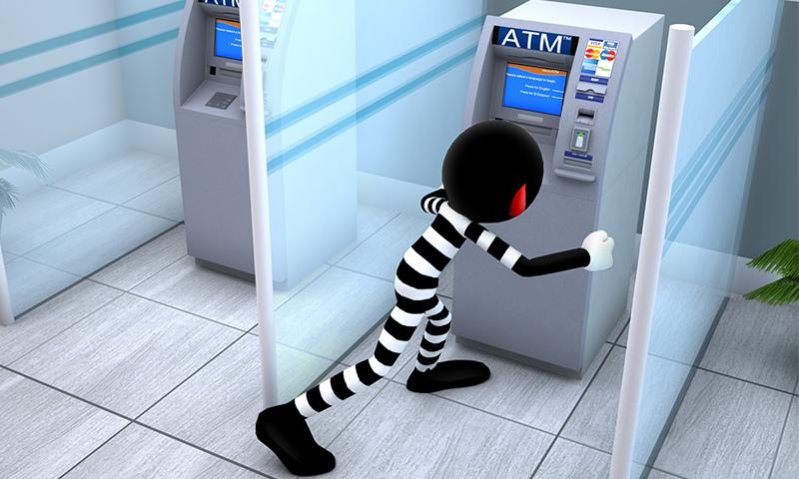Stickman Bank Robbery Escape 1.4
Free Version
Publisher Description
Stickman wants to get rich so he plans to rob a bank. Help stickman in robbery mission leaving no trace behind. Beware of the laser beams around and CCTV cameras that are watching you. If you get caught you will be dead so move carefully. Kill the guards on duty with your gun and escape the bank with successful robbing.
Steal Cash, Jewelry, Gold and all precious items in this robbing mission. Follows the direction and hints as these will guide you through out the game. Make your moves fast as there is a limited time to loot the bank!
Sneak into different rooms and steal the cash. Grab the card from guards that will let you move into the lockers area, break the lockers with hammer and collect all kind of valuables. Grab the gems as your reward and end each level.
Features!
• Challenging Missions!
• Direction and Hints!
• Superb Graphics and Sound Effects!
• Amazing Bank Environment!
About Stickman Bank Robbery Escape
Stickman Bank Robbery Escape is a free app for Android published in the Action list of apps, part of Games & Entertainment.
The company that develops Stickman Bank Robbery Escape is GENtertainment Studios. The latest version released by its developer is 1.4.
To install Stickman Bank Robbery Escape on your Android device, just click the green Continue To App button above to start the installation process. The app is listed on our website since 2018-12-21 and was downloaded 6 times. We have already checked if the download link is safe, however for your own protection we recommend that you scan the downloaded app with your antivirus. Your antivirus may detect the Stickman Bank Robbery Escape as malware as malware if the download link to com.gs.stickmanbank.robberyescape is broken.
How to install Stickman Bank Robbery Escape on your Android device:
- Click on the Continue To App button on our website. This will redirect you to Google Play.
- Once the Stickman Bank Robbery Escape is shown in the Google Play listing of your Android device, you can start its download and installation. Tap on the Install button located below the search bar and to the right of the app icon.
- A pop-up window with the permissions required by Stickman Bank Robbery Escape will be shown. Click on Accept to continue the process.
- Stickman Bank Robbery Escape will be downloaded onto your device, displaying a progress. Once the download completes, the installation will start and you'll get a notification after the installation is finished.